Guide To Get Started
GET STARTED
Create a Wallet
Download MetaMask or TrustWallet and create a wallet. Add the Binance Smart Chain to your network-list. Guide hereGet BNB
Buy BNB on an exchange (i.e. Binance). Transfer BNB to your wallet address. BEP-20 addresses start with a "0x"Connect your Wallet
At the top of the site, click "Connect wallet", confirm the action, after which you should see the numbers of your walletMake a deposit
Click on the "Deposit" button. In the window that opens, enter the amount, click again on the "Deposit" button and confirm the actionGet dividends!
You have successfully created a deposit! Now every second you will receive dividends that you can withdraw at any time by clicking on the "Withdraw" button

Wallet Tutorial
BNBFUNDS Wallet Tutorial
To use Bnbfunds, make sure you are using the Binance Smart Chain network. Please connect to the Binance Smart Chain Network using your Metamask, TrustWallet, Binance Chain Extension Wallet, SafePal
How to Connect MetaMask to Binance Smart Chain
MetaMask is a cryptocurrency wallet that you can use to interact with the Binance Smart Chain blockchain.
The wallet supports any Binance Smart Chain based token (e.g, BEP20, 721).
That way, you’ll be able to send or receive BNB on MetaMask.
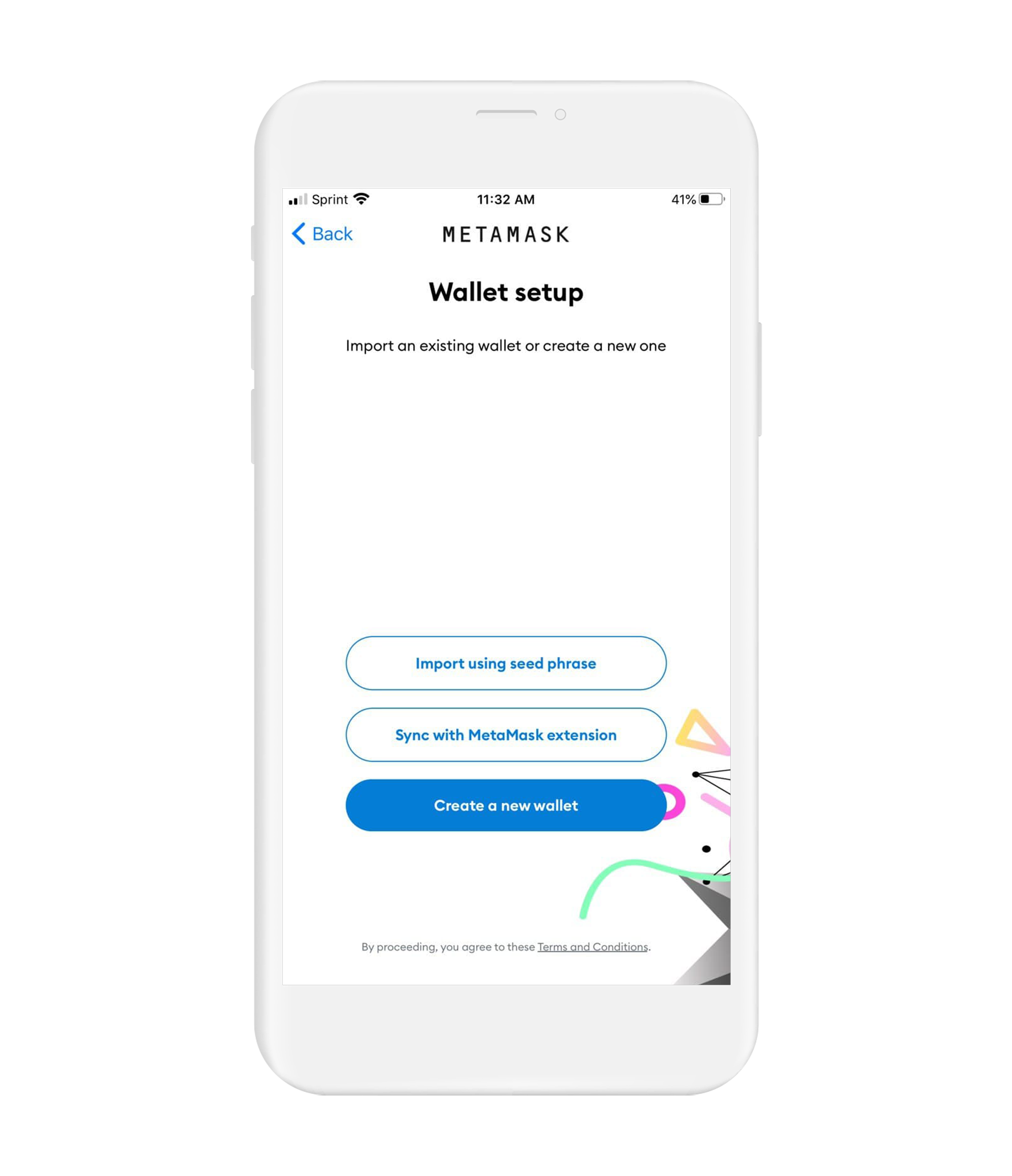
How To Connect Binance Smart Chain on Metamask
Download Metamask
. After downloading metamask and creating a metamask account . Add the Binance Smart Chain to your network-list. Guide hereConnect Your MetaMask With Binance Smart Chain by going to the settings page in your metamask
On the Settings page, we want to locate the Networks menu. We want to click Add Network in the top-right corner to manually add the Binance Smart Chain one – it doesn’t come packaged with MetaMask. It’s important to note that there are two networks we can use here: the testnet or the mainnet. Below are the parameters to fill in for each.Mainnet (This is the one you are probably looking for)
Network Name: Smart Chain
New RPC URL: https://bsc-dataseed.binance.org/
ChainID: 56
Symbol: BNB
Block Explorer URL: https://bscscan.com
Save the Network
Once you Save the Network and return to the main view, you’ll notice two things: the network has automatically been set to the one you just entered, and the units are no longer denominated in ETH, but in BNB.Click Here for Complete Details